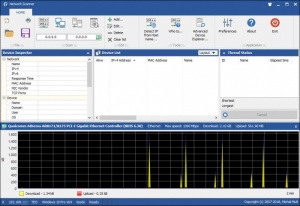MiTeC Network Scanner
5.1.2.0
Size: 3 GB
Downloads: 2155
Platform: Windows (All Versions)
If you need information about the devices on your local network, MiTeC Network Scanner can help you retrieve it without too much effort. It is a multi-threaded scanner for ICMP, Ports, IPs, NetBIOS, Active Directories and SNMP. The software can detect everything in your local IP range, but it can also be used to resolve server names, detect IPs and much more. It serves various purposes and it can provide you with a large amount of information.
MiTeC Network Scanner is distributed as a freeware utility, but you can make a donation if you wish to support further developments. Extracting an executable from a ZIP archive is all you have to do. The software doesn't need to be installed and it doesn't require any special tools or services to run on your system.
The user interface consists of several panels, in which you can find different pieces of information. All operations can be prepared and started on a toolbar. You can start by simply typing in an IP range and clicking a button. You will be able to follow the progress in the Thread Status panel, after which you can see the found devices in a list, in the central region of the interface. Selecting one will reveal numerous details, including name, IP, MAC and many others.
Besides scanning a given IP range, the software can also perform a network neighborhood scan, to reveal all devices on your LAN. Furthermore, you can scan set up an Active Directory scan, detect IP addresses from given host names and perform a "Who Is" lookup.
The software comes with an advanced device explorer, which is a significant advantage. This tool can provide you with a vast amount of information about a given device on your network. Just specify its IP address and you will be able to see what processes and services are running on that machine, performance counters, even logs and much more.
All the information you need about the devices on your network can be retrieved at a moment's notice, thanks to MiTeC Network Scanner powerful functionality.
Pros
You can perform various scan types. The software can provide you with numerous details about individual devices on your network. MiTeC Network Scanner is lightweight, free and you can have it up and running in no time.
Cons
There are no obvious disadvantages to mention.
MiTeC Network Scanner
5.1.2.0
Download
MiTeC Network Scanner Awards

MiTeC Network Scanner Editor’s Review Rating
MiTeC Network Scanner has been reviewed by Frederick Barton on 22 May 2018. Based on the user interface, features and complexity, Findmysoft has rated MiTeC Network Scanner 5 out of 5 stars, naming it Essential